Options For Categorizing Notes
In advance of digital convenience, the convergence of technology and productivity has birthed many tools to enhance efficiency. One such tool that has gained prominence is the online notepad, offering the convenience of “notepad typing” with added features for organization. Among these features, the ability to categorize or tag notes stands out as a valuable asset.
Online notepads have evolved beyond traditional paper counterparts, embracing the digital landscape’s inherent advantages. Categorization and tagging options have emerged as essential organizational tools within these platforms. They empower users to transcend the limitations of physical notes, enabling them to sort and retrieve information effortlessly.
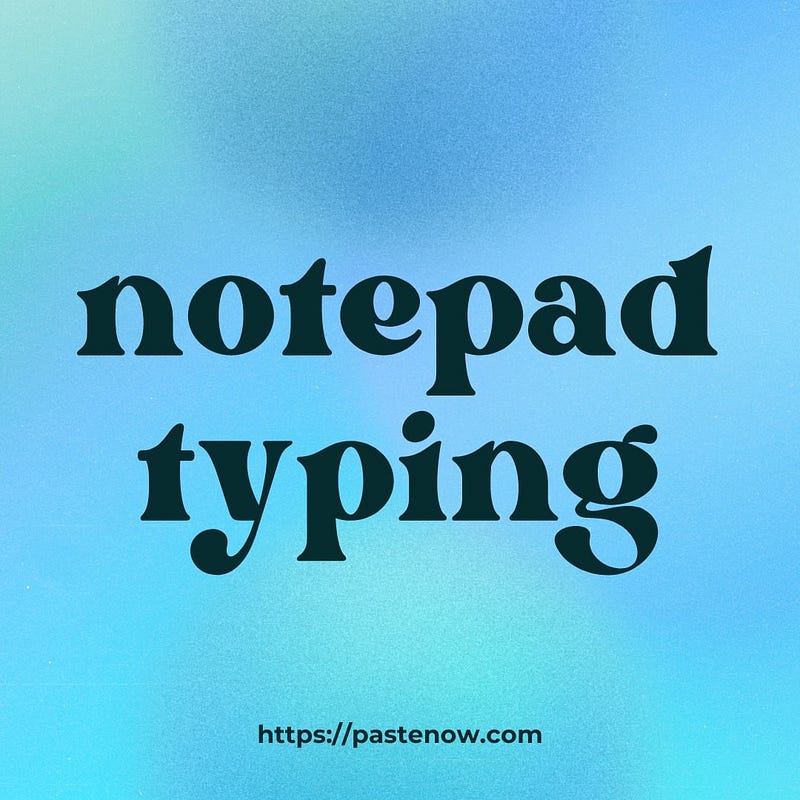
Categorization allows users to group notes based on themes, projects, or topics. For instance, a student might categorize notes according to subjects, a professional could categorize by clients or projects, and a creative writer might classify ideas by genre. This systematic arrangement fosters streamlined access and efficient management of notes.
Tagging, on the other hand, offers a dynamic way to connect notes across categories. A user can assign multiple tags to a single note, creating an intricate web of interconnected information. It is invaluable when a particular note spans multiple themes or cross-referencing becomes essential. A researcher, for instance, could tag notes with relevant keywords, allowing for swift retrieval of information across various studies.
Both categorization and tagging elevate the concept of “notepad typing” to a new level. It transforms the online notepad from a digital transcription tool to a comprehensive knowledge management system. Users can create a personalized organizational structure that mirrors their thought processes, making information retrieval as intuitive as typing.